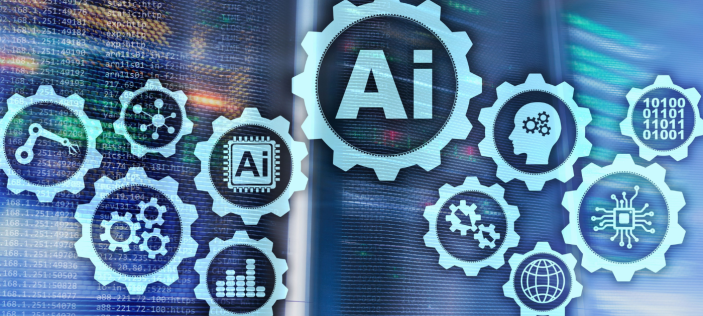In our daily lives, we frequently use tools and devices to assist us and overcome barriers, often without a second thought. From something as simple as wearing glasses, to using smartphones for navigation or voice-activated assistants for quick answers, these tools or technologies provide support on-demand. We use them when we need to.
In the classroom, the use of assistive technology often has room for growth, but a wide and powerful range of tools may already be available to schools through the platforms and devices they already have access to.
This blog post will discuss some of these tools, the potential of ‘on-demand’ access by pupils and the work of one junior school in Hertfordshire, that is exploring this potential.
Tools that could be readily available in many classrooms
Schools might look at developing a comprehensive 'toolbox' of assistive technologies. This toolbox isn't a literal box, but rather a collection of tools and resources that can be provided to pupils to help them overcome barriers to learning. As mentioned above, schools and settings probably already have access to a wide range of tools, built into the platforms they already use.
The goal is to ensure that the hardest part of any lesson is the learning itself, not the accessing of that learning. Digital tools such as text-to-speech, dictation software, picture dictionaries, and checking/review tools can play a crucial role in supporting pupils with diverse needs. By having these technologies available to those that need them, when they need them, we can create an inclusive learning environment in which all pupils have the opportunity to succeed.
It’s likely that classrooms will have some level of access to one or more of these three well-known platforms; Microsoft Office (through Windows devices), Google Workspace for Education (through Chromebooks) or Apple iPadOS (through iPads). All three offer a broad range of accessibility features that are simple to implement.
Microsoft
Whether schools are using the online version of Office, or the fully installed desktop version, they will probably have access to Immersive Reader, which can completely transform a user’s access to digital text. Integrated into Microsoft products like Word or OneNote, it offers features such as text-to-speech, picture dictionary (online version only), translation into over 100 languages, and customisable reading settings. These features support diverse learning needs by providing accessible and inclusive reading experiences.
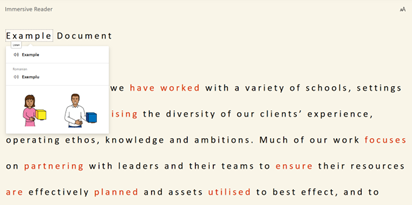
Chromebook users have access to tools like ChromeVox (a built-in screen reader), Select-to-Speak, Chrome Reading Mode, and various display adjustments such as high contrast mode (colour inversion), screen magnification, and large mouse cursors. The powerful Voice Typing feature in Google Docs enables the user to dictate their text. This can be done in many languages and then translated into English, if helpful. These tools collectively can contribute to an inclusive learning environment, enabling pupils with visual, auditory, motor, and cognitive impairments to access and engage with educational content effectively.
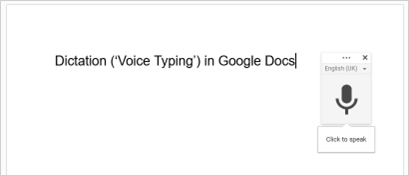
Apple
iPads also offer a wide range of accessibility features designed to support users with diverse needs. They include VoiceOver (a screen reader), magnifier, dictation and display adjustments like colour filters and text size changes. They also offer features such as Guided Access, which limits the device to a single app, and Speak Screen, which reads aloud the content on the screen. With the built-in cameras and the many, often free 3rd party apps designed to support learners with SEND, the iPad can be a highly effective and very portable assistive device.
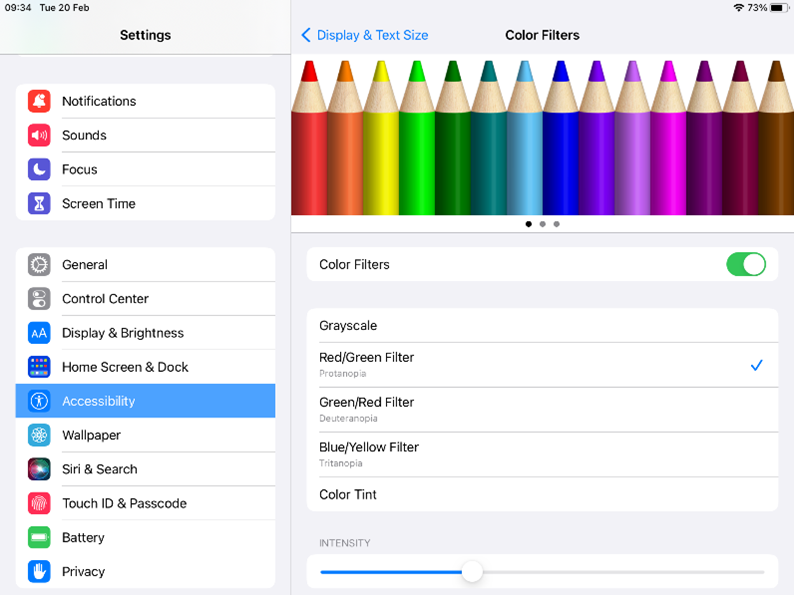
Case study from a junior school using on-demand assistive technology
Beyond the assistive tools built into the commonly used digital platforms, there are also some incredibly powerful additional tools available that can further enhance the support provided by digital technology. One such example is the Read&Write toolbar from EverWay (formerly Texthelp). This is a tool being explored at Parkgate Junior School, in Watford, Hertfordshire.
The Read&Write toolbar hovers onscreen, over a page being accessed or worked on, offering text-to-speech, a picture dictionary, predictive text, ‘Check it’ (a function to check written work for spelling and grammatical errors), and much more.

Inspired by the research into an on-demand mindset at LEO Academy Trust, leaders at Parkgate Junior School aimed to improve outcomes for Year 5 pupils, especially those entitled to the Pupil Premium, by piloting the Read&Write toolbar. Staff received training from HFL Education advisers, and the toolbar was installed on Chromebooks for both pupils and teachers. By making the Chromebooks available in lessons, pupils could choose whether to use the assistive tools available to them – using them on-demand, when they needed them. Eight pupils, several of whom were entitled to the Pupil Premium, were trained as Digital Leaders. These pupils supported their peers in the classroom, with the use of the toolbar.
The programme led to improved attendance and behaviour, with a notable decrease in behaviour incidents. While the initial focus was on reading, the most significant improvements were seen in writing. Pupils produced longer, higher-quality pieces and engaged more in lessons. Pupils used tools such as Voice-Typing and text-to-speech to draft their work, and the ‘Check It’ function to review what they had written or dictated.
The use of Chromebooks also alleviated fears of making mistakes in books, as digital text can easily be amended or replaced.
Pupils reported increased independence and enthusiasm for using Chromebooks across subjects. Teachers and leaders observed a positive impact on self-esteem and engagement. The school plans to expand the programme and assess its long-term benefits, including potential support for parents.
Summary
Integrating assistive technology into the classroom can significantly enhance the learning experience for all pupils, and it doesn't need to be complicated or expensive – indeed it may already be built in.
By making the most of existing resources, such as the tools already available through Microsoft Office, Google Workspace for Education, and Apple iPadOS, schools can foster a more inclusive and supportive environment without incurring significant costs.
Schools might consider:
- When adults are making adaptations to enable pupils to access learning, is assistive technology considered?
- Are there pupils who might benefit from tools such as Voice-Typing or text-to-speech software to allow them to access learning more easily?
- Is the barrier to great use of assistive technology in classrooms the confidence of the adults and the knowledge of what tools might already be readily available?
The success of the pilot program at Parkgate Junior School demonstrates the potential of on-demand assistive technology, with a notable impact on pupils’ engagement, behaviour, and achievement. With proper training and support, these technologies can be seamlessly integrated into everyday classroom activities, ensuring that every pupil has the opportunity to succeed and thrive.
If you would like to explore the points raised in this blog post further, please contact Chris Carter, HFL’s EdTech Adviser: chris.carter@hfleducation.org