
The Butterfly Effect is the idea that small changes make a difference. A small change in one aspect of teaching can lead to significant changes in the engagement and outcomes of all students, including those with special educational needs and/or disabilities (SEND). In this blog we explore how technology in science teaching could be your butterfly.
Using technology is one of the strands of the Education Endowment Foundation recommended SEND five-a-day approach shown here from the Special Education Needs in Mainstream School Guidance Report.
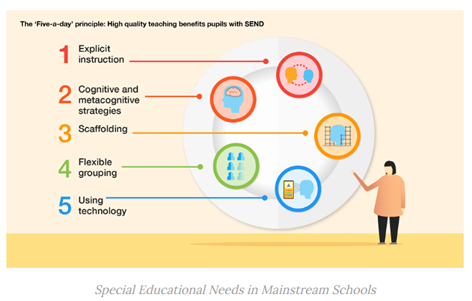
You can read about ways to use metacognition in secondary science in a previous blog here.
Technology can be a powerful tool when it comes to creating inclusive classrooms. Students with SEND often have the capability to master high-level subject content, however, we know that, often, barriers to learning can prevent access to the curriculum. The small changes we can make through using technology in science lessons can help to remove these barriers, resulting in better engagement and motivation; use of technology can also support pupils with the processing, embedding, consolidating, recording and application of science knowledge. This can enable students with SEND to access and excel with the science curriculum.
Sir Kevan Collins, Chief Executive, EEF states that:
‘The question is no longer whether technology should have a place in the classroom, but how technology can most effectively be integrated.’
To reinforce Sir Kevan’s words, the key focus for science teachers should not be about giving everyone access to a laptop, but more how we use digital technology to enhance the learning experience and access to the science curriculum.
The EEF Using Digital Technology to Improve Learning Guidance Report identifies four recommendations:
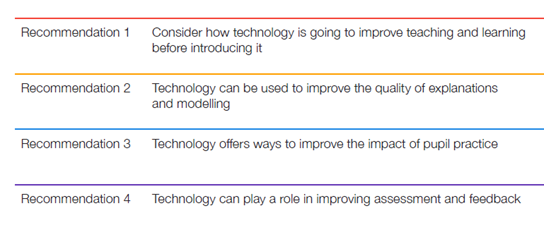
Using these recommendations, we have modelled how they might be implemented in a typical secondary science lesson here:
Lesson: Year 7 (revisited in year 10) Diffusion
| Activity | Lesson plan | Lesson plan enhanced by technology |
|---|---|---|
| Teacher subject knowledge | Read textbook | Read information from well-resourced website such as Best Evidence Science Teaching where information is not only about the subject matter, but typical misconceptions and teaching pedagogy are also discussed. |
| Starter / Knowledge retrieval | 5 questions on the board as a starter | Use Microsoft forms / Google classroom to complete the starter questions, auto mark and provide information to the teacher regarding prior knowledge and misconceptions. |
| Explicit instruction and modelling | Demonstrate using squirt of perfume and verbal diffusion explanation. | Verbal explanation, perfume demo, and interactive simulation from Phet to enhance understanding of particle movement and provide possible extension - factors affecting rate of diffusion. |
| Student memorisation and guided practice | Copied definition from board | Use Padlet to get students to write their own definition for diffusion. Discuss the different versions submitted and re draft to improve, and address misconceptions. |
| Student independent practice | Printed student worksheet to assess understanding | Use quizzing software such as quizizz, Microsoft forms or Google classroom to give immediate feedback to students and inform the teacher as to whether learning can be moved on. |
The Education Endowment Foundation (EEF) states that:
“To improve learning, technology must be introduced in a way that is informed by effective pedagogy. The question of how to use technology to improve learning is not distinct from the questions of how to teach effectively, or of how children learn.”
To ensure that the use of technology enhances the science learning experience of the student these key questions are useful to reflect upon when planning science lessons:
- Will it add to the explanation and provide a clear model of the science concept being taught?
- Will it help to assess students’ understanding of the learning and identify what they already know?
- Will it engage students more and support them in organising and recording their ideas?
- Will it help students learn subjects in more depth?
In addition to planning for the use of technology to enhance our teaching, we mustn’t forget its role in making learning more accessible for all students, particularly those with SEND. This is referred to as Assistive Technology (AT) which the government has defined as:
“Products or systems that support and help individuals with disability, restricted mobility or other impairments to perform functions that might otherwise be difficult or impossible.”
Tools that teachers can easily access provide a reasonable adjustment for students and increased accessibility when carrying out typical science tasks:
- Microsoft Word and Google docs both offer a dictation tool, great for supporting students to record their predictions, methods, or conclusions in science investigations.
- Immersive reader in Microsoft Word can offer additional reading support for difficult scientific texts offering tools, including the ability to change font size, line spacing and read aloud texts.
- Microsoft PowerPoint has the option to add instant subtitles when presenting. As the science learning is presented to the class, the PowerPoint can immediately present a transcription.


